How to handle "information overload" at work
Here is the same article in Swedish.
A system for handling verbal information in working life.
What are you actually going to do with all the information you are given in meetings?
Meetings are a common occurrence in working life. Maybe even a little too common. By that I mean that many meetings could have been an email. Regardless of how that, a large part of office working life is made up of meetings. In the meetings, a great deal of information is conveyed verbally. In order to work as efficiently as possible, you need to learn to screen, remember and follow up on this verbal information. If you do not ensure that you follow up on the verbal information that falls within the scope of your area of responsibility, there is a great risk that you will be sitting in the exact same meeting again in six months. It's something neither you nor anyone else wants to have to go through. So in this article I share how I try to avoid it and categorize verbal information as effectively as possible.
When I attend meetings at work, I take notes in a physical notebook. Without notes, I often forget what was said or mix it up with something else. Especially when you are new to the job or on an assignment, it is useful to take notes. I take notes in a physical notebook because it is inconvenient and almost unpleasant to have the computer up during meetings as people may think you are doing other things and not listening. All my notes are thus collected in a notebook, which results in "information overload". Therefore, I have created a system.
The system for handling verbal information is based on:
- Converse
- Document
- Categorize
- Iterate
- Discard
When it comes to the categorization, I also have a system. All verbal information shared in the work can be categorized as:
- Actionable
- Current
- Static
- Redundant
All information that is shared with you or that you produce in the meetings can be categorized into one of 1-4. Note that the information cannot be in several at the same time, but only in one of them and that 1 trumps 2 and 2 trumps 3 and 3 trumps 4. Information is MECE (mutually exclusive collectively exhaustive) and hierarchical, as seen above. Actionable information has the highest value and then comes current, static and finally redundant information, which is not interesting. Each of 1-4 is then handled differently. For example, I write down all the information that can be categorized as 1-3, but do not write down 4. Now we go deeper into each of them.
Actionable information
The most important thing in work is to get things done. Therefore, the information is categorized as actionable if possible. This kind of information is characterized by the fact that it can be formulated as an activity and that it makes sense to do so. Actionable information is simply information that should be acted upon and weighs the heaviest of all information communicated at work.
Some examples of actionable information:
- "This thing has been unfinished for a long time and no one knows whose responsibility it is"
- “Maybe someone should look into it…”
However, note that just because it CAN be acted upon, it is not always YOUR responsibility to act upon it. Some activities you should just let go immediately (in and out of your ears) and other things you should instead prick up your ears and start asking follow-up questions at once. A tip, however, is to try to stay within your area of responsibility and trust that others can also get things done in theirs. Nothing is off limits within your own area of responsibility.
Also note that actionable information can vary in priority from ASAP to "sometime in the future when we have time". It's actually very good to always have a small backlog of nice-to-have things to grab when there's time. That way, you never get bored and you grab the RIGHT things when you have some time to spare instead of just grabbing whatever happens to be close at hand at the time.
Current information
The second most important thing in work, besides initiating the right activities, is to be up-to-date with the market situation, the situation in the company, in the team, with the product, in the project, in the season, in the calendar and so on. Current information is interesting right now on a "need to know" basis. This kind of information is characterized by the fact that the longer time passes, the less interesting it becomes. Many meetings consist, for example, of delivering status reports and discussing the current situation.
Some examples:
- Status updates, schedules, annual and quarterly reports.
- "Friday is a holiday".
- The company is mentioned in the media or a video has gone viral.
- That the team says they are "blocked right now and cannot move forward".
- Exchange rates and share prices.
- A new technology has been released or allowed such as "IOS now allows push notifications in the browser on their mobile phones".
In the long run, information like this can change status to actionable. The second or third day or the second or third time you hear the same thing - like, for example, that a person is blocked because they're waiting for something - maybe you should consider taking action because nobody else seems to do so.
Static information
Next to last comes static information. It is one that never, or very rarely, changes and which is on a "good to know" basis. In general, it is good to be well-read and generally educated, but also to know how things work in your domain. This information is characterized by the longer time you spend in the domain, the more such knowledge you accumulate. I only write down static information that is new and interesting to me. It is enough to listen, write down and read a few times, and the new information usually settles fairly well in the memory. Static information that I already knew is categorized as redundant.
Some examples:
- In school, you are in principle exposed exclusively to static information in the form of, for example, physical rules, mathematical proofs and historical events, but also glossary questions.
- At the company, for example, "way of working" and routines are static information.
- Other examples are names of people, suppliers, competitors, software, company keywords and so on.
Redundant information
Last comes redundant information. It's stuff you already knew about or didn't find interesting. This categorization, unlike other categorization, takes place in real time. There and then on the spot in the meeting, you choose not to document this information. Thankfully, it's pretty easy for you to decide if you already knew about it or if you don't find it interesting. Hopefully, the minority of information conveyed in your meetings will be in this category, but unfortunately, it can be quite a large percentage of meetings devoted to this. There are often repetitions or just "whining" and gossip during meetings. Personally, I want to manage my time so that I am exposed to this kind of verbal information as little as possible.
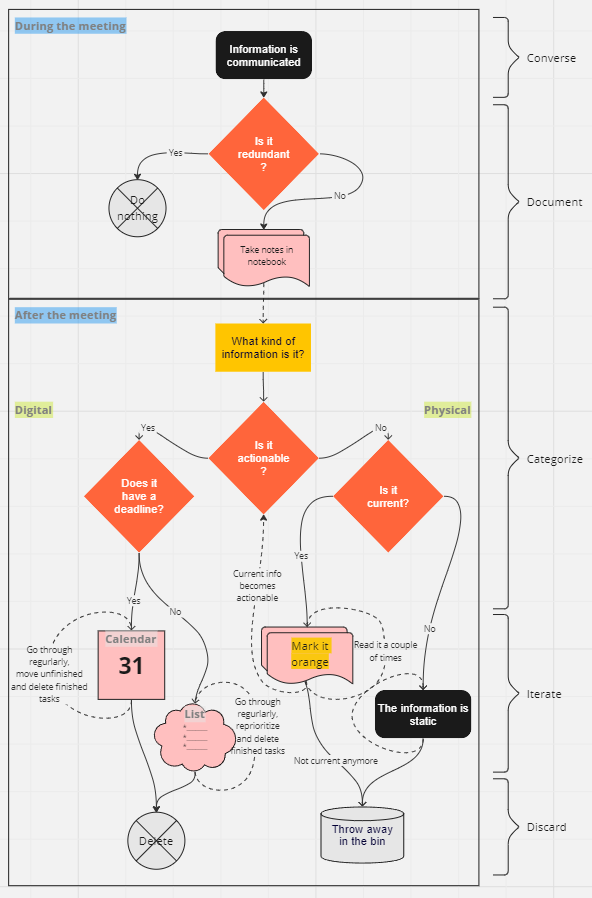
|
Type of information |
Documented where? |
Handled how? |
When it's done |
|
Actionable |
Recorded first in the notebook, but at a later time:
|
I read through my calendar and my to-do list and continuously re-prioritize and tackle them when there is time to spare. The list, unlike the physical notebook, I write up in a document in the cloud. If the activity is not done by its deadline in the calendar, it is postponed. Thus, all completed activities with deadlines are on passed dates in the calendar. |
When something is done from the to do list, it is deleted from that list. However, I may move it to a finished list (which can be good to have if, for example, I'm going to render a status report on what I've done recently). Then it is also good to look back in the calendar at what has been fixed because it remains on past dates. |
|
Current |
Is documented and then orange-marked with a marker pen at a later time |
I return to and read my notes a little from time to time with extra focus on what is highlighted. |
After I read through the notes a few times and the current information is no longer interesting, I throw the notes away. |
|
Static |
Only documented. |
||
|
Redundant |
Not documented. |
- |
- |
Closure
As an engineer, I have a proneness for systematizing everything and as a perfectionist I don't want anything to be forgotten. In addition, I never want to have to sit in the same meeting twice or have to be subjected to repetitions or subject someone else to having to remind me. Therefore, I have felt compelled to systematize even such a seemingly trivial and intuitive task as attending meetings in work life. Partly because of this I am writing down this algorithm and partly to share with you, invite discussion and at some point in the future be able to outsource. A prerequisite for being able to outsource something is to be able to instruct it. Now, thanks to the above instruction, I can give this task to an assistant. I would think it would be extremely convenient if someone or something did this for me. My personal assistant will be a person (when I get a little richer) or a robot (when one is available on the market). I wonder which one will come first.
Robot assistants are already quite good at the physical ability of listening. Thanks to artificial intelligence, they have also become quite good at categorizing information (which is the simplest problem they perform for us and which they have become quite good at solving faster than us). Another difficult task in building such a robot is to categorize the information correctly according to my opinion. It will also never know for sure if, for example, I already knew about the information or not or what I find interesting. Screening - and removing information that I think is redundant - is probably the most valuable and most difficult task. It can of course guess, but it will probably never take as good notes as I. A first version of a robot assistant like this only need to be able to take notes and categorize for me. However, then the question follows whether I am allowed to bring a robot assistant with me who listens to everything everyone says in the meetings? Do I need to gather approval from senior management in advance and all participating individuals in the meeting in real time to do this? There are many questions about how a robot like this would work, but I'd be willing to pay quite a lot of money for an assistant like this (if it has a relatively small margin of error, that is). My hope is that I will be able to use a really good robot like this in my lifetime and that my feverish note-taking during meetings will be a thing of the past as a result.
How do you handle verbal information at work? Do you have a system? Do you have an assistant of any kind? How do really successful people who spend a large percentage of their time sitting in meetings do? My guess is that they have assistants who do roughly what I wrote above and also do 90% of the activities for them, but I don't know. It would be interesting to know how they and everyone else is doing. Participating in meetings with other people in working life has become the most fundamental thing in an office job, yet this is never discussed. That, to me, is a conundrum and that's why I wanted to write this article and expose my approach.
Good luck regardless of how you manage and categorize your information yourself!
/Anna Leijon
My name is Anna Leijon and I have written several articles on the subjects of freelance, self-employment and tech. Feel free to read them too if you want - for example [only available in Swedish] Frilansarguiden, CV-mall för konsulter och frilansare, Konsultmäklarlistan och Anställd vs frilanskonsult - en jämförelse i siffror. As a result, many people have contacted me and asked for practical tips during assignments, among other things. That is why I have written this article. Feel free to post questions and feedback in my forum.


By subscribing, you will get notified when my next content is published before everyone else.